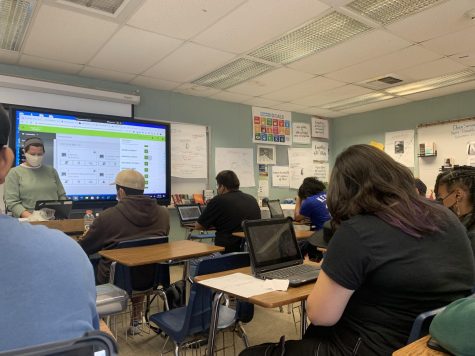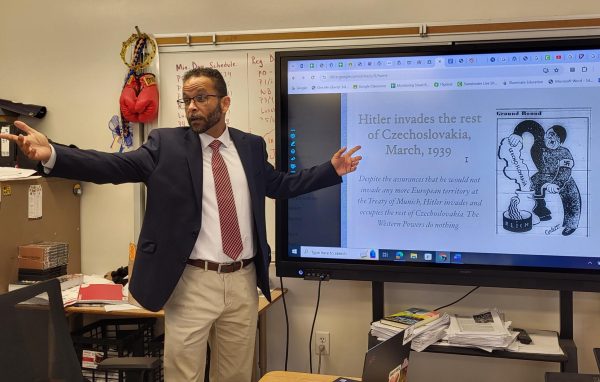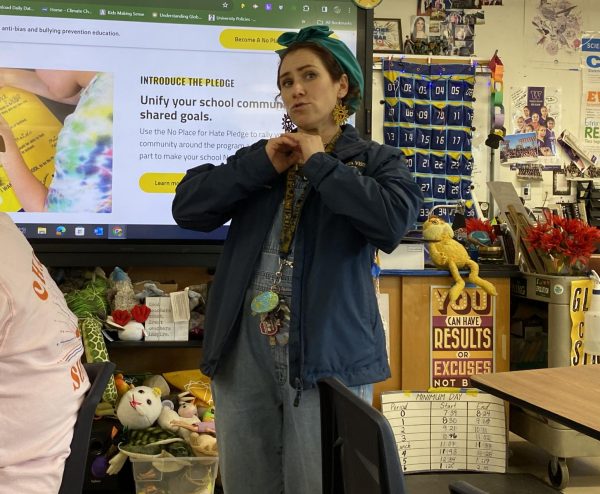Program for personal laptops starts up
Bring Your Own Device program allows students to use personal laptops at school
Senior Dakota Navarro uses her personal laptop in her Advanced Placement (AP) United States Government and Politics class. Students must be pre-approved in order to connect their personal devices to the school WiFi.
On Jan. 25, an email was released to Bonita Vista High (BVH) staff members regarding the addition of a new Bring Your Own Device program (BYOD). This program allows students to use their personal devices at school by connecting them to the Wi-Fi instead of using a school-issued laptop. The program can bring convenience to students who do not own a school laptop and do independent studies.
The BYOD program had been in the works since Aug. of 2022, yet it was placed into effect district-wide during the 2023 semester. School site technician David Elsheikh explains why the program was added and how it can benefit the school.
“[The program was implemented] to allow students to use their own device if they want to, possibly due to shortages in devices during lockdown in the pandemic,” Elsheikh said. “We just couldn’t buy enough devices to give one to everybody at any price and some students would prefer to use their own device.”
The program itself is made easy for students to use. The first step is to contact any teacher at the school. All teachers were given a specific link, which is then sent out to students who want to begin the set-up process. Elsheikh goes into depth about how students can access the BYOD program.
[The program was implemented] to allow students to use their own device if they want to, possibly due to shortages in devices during lockdown in the pandemic,
— School site technician David Elsheikh
“Students are emailed a link to a Google form to start the initial request process. If they’re under 18, an email has to go to their parents for approval,” Elsheikh said. “Then, the information they need to submit with the request is identification information for the device they want to put on the network. Hardware address, MAC address, model and operating system, and [include] if you’re using antivirus.”
Elsheikh further explains that while the link to set up the program can be shared from staff to students individually, students should contact him as the site technician to get the last step of the process done.
“I have helped with the last step which is the configuration set-up to add the network. Starting the process has been exclusively students and administrators,” Elsheikh said.
Students with personal devices have already begun using this program since it was introduced. Senior Esther Turquie talks on why she started using her personal laptop for schoolwork.
“I got [my laptop] over quarantine and it’s faster than the school one. It’s easier to use and I keep my personal stuff and my school stuff on there, so [using the BYOD program is] more practical,” Turquie said.
BVH students have been able to set up the program with ease. The only set-back reported has been troubles with connecting to the school Wi-Fi. Sophomore Christina Harris personally found a weak signal around the 600 building. Similarly, Turquie brings up her troubles with connecting to the school Wi-Fi when the program was first introduced.
“It was really hard for me to connect to the Wi-Fi at first. It was a whole ordeal and I had to go through a process,” Turquie said. “Once I was able to connect to the school Wi-Fi, [the program became] very practical and easy.”
While some troubles were encountered, not much else has slowed down the process for students. Reportedly by Harris, the steps do not take very long. She comments on her experience with the speedy process.
“I was able to complete it in five minutes. All I had to do was wait for my mom to send me back the form with her signature on it. Besides that, it was easy. I’m pretty sure [administration] cleared [the request] really fast too,” Harris said.
Overcoming the initial technical difficulties was not much of a hassle according to Turquie and Harris. Elsheikh reassures students that the program is ready for all to use as intended.
“It took some time, but at this point, it’s working. It definitely wasn’t working well in the beginning of the school year but at the start of Nov., it is working well,” Elsheikh said.
Elsheikh mentions there has only been feedback from teachers who are doubtful of students who bring their own devices to school and have little to no content restrictions.
“There’s been some complaints from teachers because it is [the student’s] own personal device. They can do a lot more on it than if they were using a school device and some students are using hotspots which means they can do just about anything,” Elsheikh said. “[There’s been] complaints from teachers, that they can’t be sure students aren’t doing something inappropriate in class.”
Regardless, there have been minimal technical difficulties. Students have been pleased with the program’s functionality, now that they’re able to use their personal devices at school. Turquie explains why the program is beneficial to students.
“[The program is helpful] because it’s more comfortable to use your own laptop than to have to be interchanging between both devices. Since you already have your laptop, you might as well get the use out of it than have it laying there,” Turquie said.
Elsheikh also adds that the new program has helped solve the previously mentioned device shortage during quarantine.
“I definitely think [the program is helpful]. When we were short on devices, it definitely helped students be able to use a device if they had one and that freed up other devices for students who couldn’t afford their own device,” Elsheikh said.

My name is Vanessa Hernandez. I am a senior at Bonita Vista High School and a first-year Staff Writer for the Crusader. I decided to join the Crusader...

I am a senior at Bonita Vista High and this is my second year as a staff member of the Crusader. Last year, I had a blast being News Editor and I am excited...